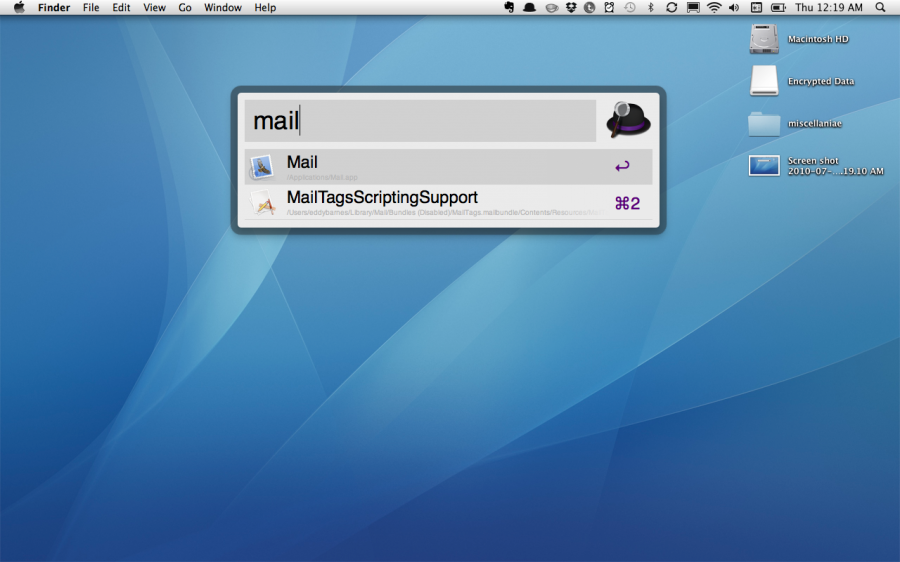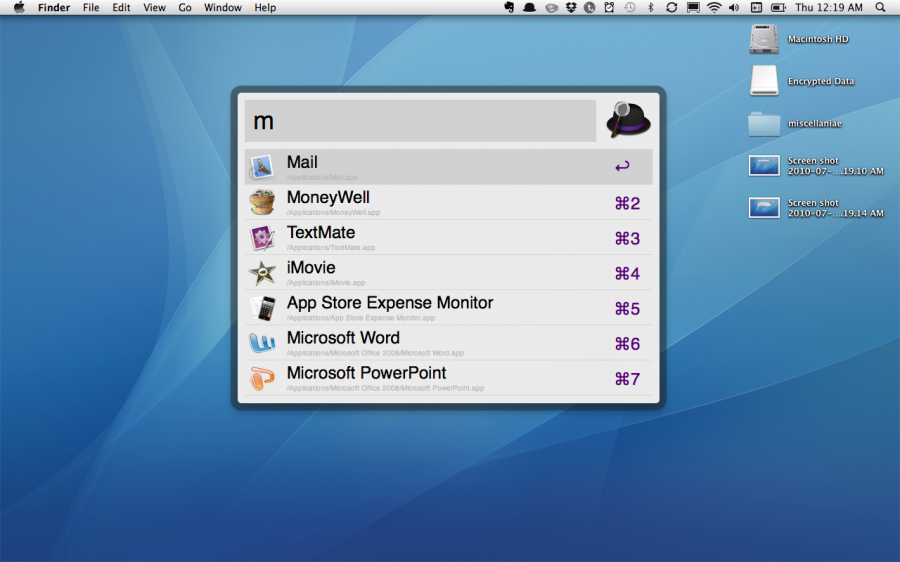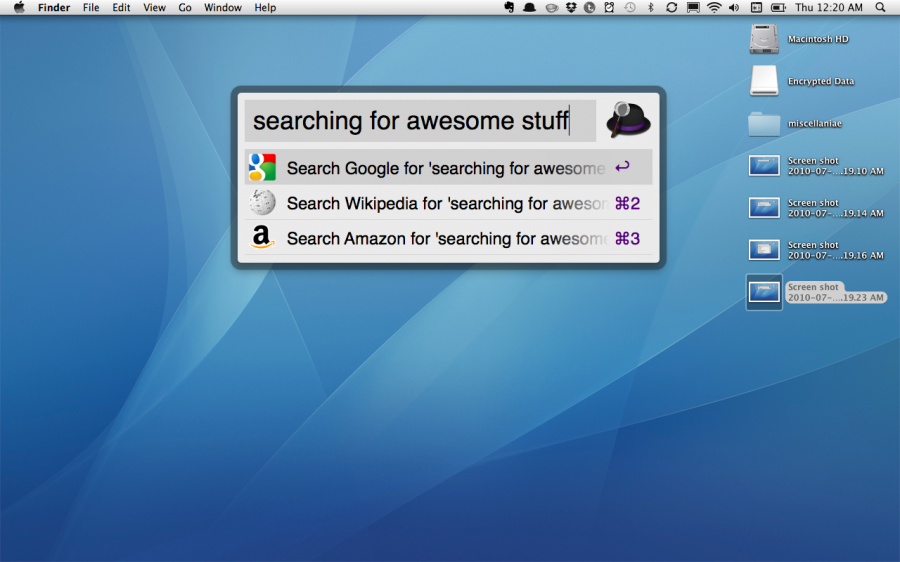Since part of my job deals with the IT infrastructure of my church, I spend a lot of time on my MacBook. So I am always looking for software that helps me be productive. Though to be honest, I often spend more time reading about and playing with “productivity” software than actually being productive.
One application that has actually helped me be productive is Alfred. Alfred (not to be confused with Batman’s butler or the infamous Hitchcock) is a quick-launch application for Mac OS X. For the uninitiated, a quick-launch application runs in the background and can be called to the foreground with a customizable hotkey. On my computer, whenever I press the keys “⌘+space”, a rectangular window pops up where I can type things. So for example, if I wanted to open Mail.app, the standard email app for Mac OS X, I would just type “⌘+space” and then type “mail” and press return.
More than Spotlight
If you are Mac user, then it is likely that you’re familiar with Spotlight. For those that are not, Spotlight is a search tool for Mac OS X that will search your Mac for applications, documents, images, etc. Once the item you’re searching for is found, you can open that item by pressing return.
Alfred is similar to Spotlight in that it allows you to search the various objects on your Mac (apps, docs, etc.). However, it is different in a few ways.
- It learns stuff. The first time you open Mail.app, you may have to type “mail” before Mail.app shows up first on the list of apps to launch. But the more you use Mail.app, the less you’ll need to type. After a few times, you’ll only need to type “m” to get Mail.app to come up.
- It can search more than your computer. Besides just finding stuff on your Mac, you can use Alfred to search google, bing, yahoo, wikipedia and nearly anything else that is on the internet. Alfred defaults to searching google if it does not find what you’re looking for on your computer.
- It does quick calculations. Say you need to find out how long it would take 30 ninjas to chop down 14 trees with a combined rate of assassinating 3 trees per minute. Normally, you would have to do the calculations on your fingers, launch the calculator app, or just know that the ninjas will get it done. But Alfred allows you to type in simple calculations in and gives you the solution automagically (4.667 minutes).
Alfred is a great tool that may cut down on your time finding stuff, opening stuff, and calculating stuff. And it’s free. You can download Alfred at www.alfredapp.com.